Getting started online
You will need:
A device with a video camera and microphone e.g. laptop, ipad or smartphone.
A good internet connection.
To Download and install Zoom on the device that you are using
Once you book & pay online:
You will immediately receive an email with a link to join the class (remember and check your junk/spam) folder.
Reminder emails are issued for workshops and courses (not classes) 48 hours before the event.
Attending the class:
Take the time to set up your mat and make sure the teacher can see a clear picture of you.
The mat generally works best side on to the camera and approximately 2 meters away from the camera.
If there is a window in the room position your mat so that the window is facing you and not behind you.
It is usually better to have your device higher up so that you can see the teacher during the class.
Within Zoom you can choose between a ‘Gallery’ view (where you can see everyone in the class) and ‘Speaker’ view (where you see only the person talking). In a Restorative class please choose the ‘Speaker’ view so that you can easily see the posture set-up.
In a group class you will need to mute your audio during the class to avoid noisy feedback. This is not necessary in private classes.